Get Started with Assignments
Stay on top of your assignments by using the Assignments page. See a list of your assignments by status, assignment name, due date, and teacher. Know which and how many assignments are not started, in progress, or completed with a tally of your assignments. Get ready, set, and go!
Explore Assignments
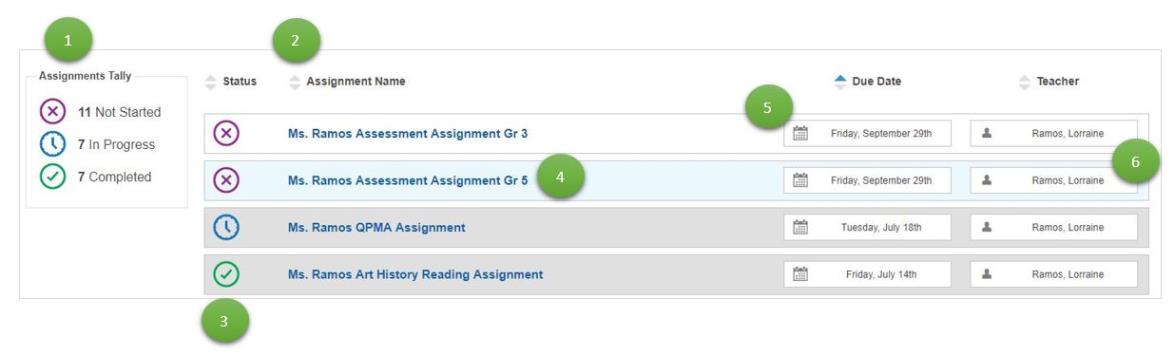
| Assignments Map | Description | ||||||||
|---|---|---|---|---|---|---|---|---|---|
|
See a tallyA tally is a total that is recorded. The Assignments Tally contains a total of your different types of assignments. of your Not Started, In Progress, and Completed assignments. |
||||||||
|
Use the up/down arrows to sort by status, assignment name, due date, and teacher. |
||||||||
|
|
||||||||
|
See the assignment name. |
||||||||
|
See the due date. |
||||||||
|
See the teacher’s name. Note: Click the Status icon, Assignment name, Due date, or Teacher name to see the assignment details. |
Last Updated: June 30, 2022
