Add Close Reading notes
Your teacher may ask you to write down questions or book summaries for classroom discussion as part of your reading assignment. You can add Close Reading notes to the left and right of an eBook page by using the Close Reading Notes icon that looks like a notepad page.
- Click the Close Reading Notes icon on the left or right of a page. The Close Reading Notes notepad appears.
- Click and type your notes in the notepad.
- Click Close Reading Notes when you have completed your notes.
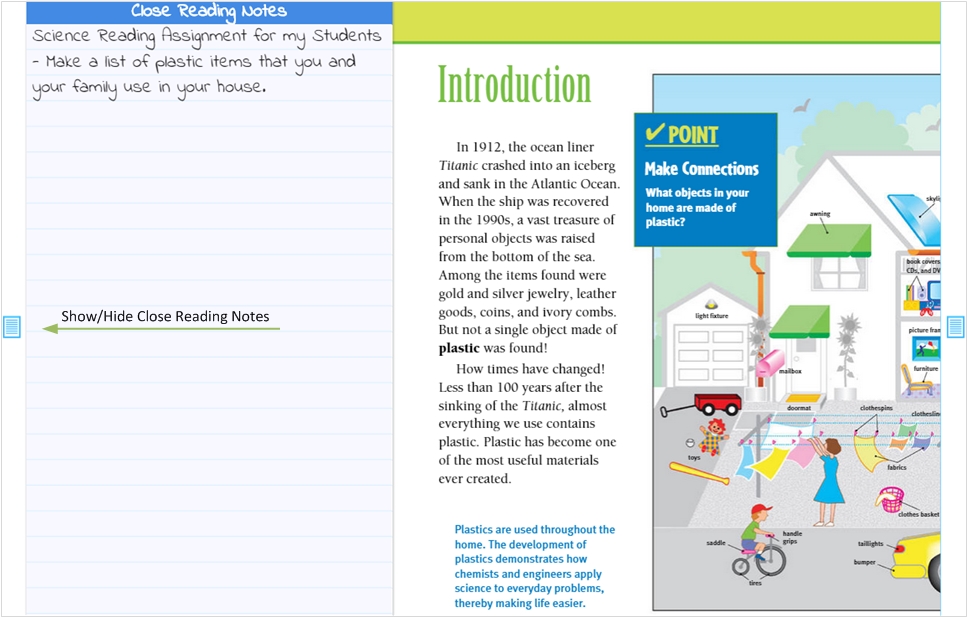
Last Updated: June 30, 2022
