See or hide eBook page thumbnails
You can see or hide the pages of an eBook as thumbnails by using the Up or Down arrow at the bottom-center of a page. The page splits into two areas. The top part shows the eBook page and the bottom part shows all the eBook page thumbnailsA small computer image sometimes linked to a larger version..
See thumbnails
- Click the Up arrow to see the thumbnails.
Hide thumbnails
- Click the Down arrow to hide the thumbnails.
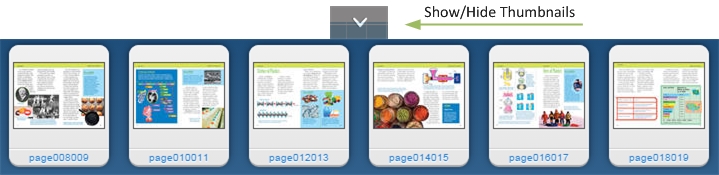
Last Updated: June 30, 2022
