Get Started with Assignments
Stay on top of your assignments by using the Assignments page. See a list of your assignments by status, assignment name, due date, and teacher. Know which and how many assignments are not started, in progress, or completed, with a tally of your assignments. Get ready, set, and go!
Explore Assignments
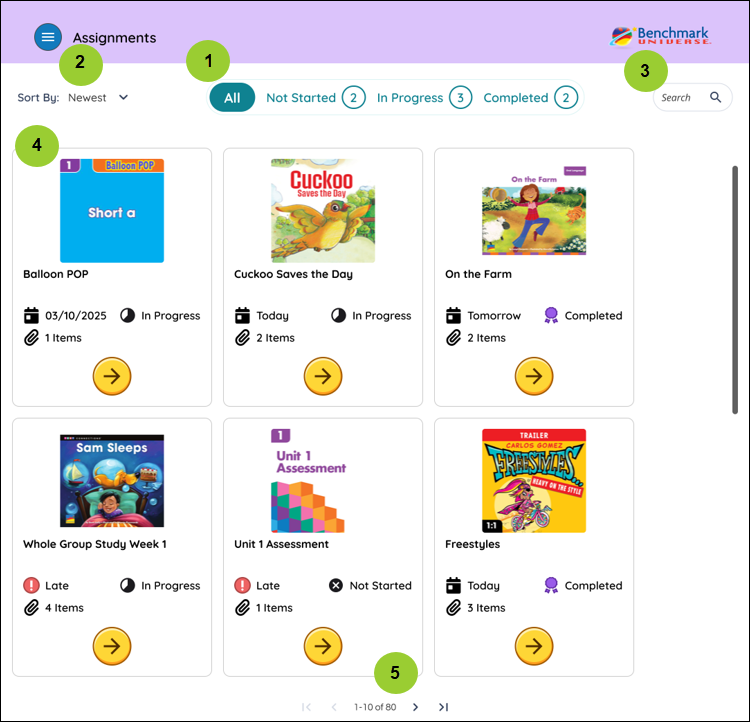
| Assignments Map | Description |
|---|---|
|
Filter assignments based on status such as All, Not Started, In Progress, and Completed. Also, see a tally of your active Not Started, In Progress, and Completed assignments. |
|
Sort the assignments by Class, Alphabetically, and Due Date. |
|
Search assignments using keywords, or the complete or partial title of the assignment. |
|
Every assignment has a card with details that include its thumbnail, Assignment Title, Due Date Status, Due Date, Progress, along with a Get Started button. |
|
Use page icons to go from one page to another, or directly to the last or first page from any page. |
You can easily see which assignments are late by looking for an exclamation point icon in place of the due date. Also, you can see which assignments are due ‘Today’, or ‘Tomorrow’.
Use the assignment title or the Get Started button to launch the assignment.
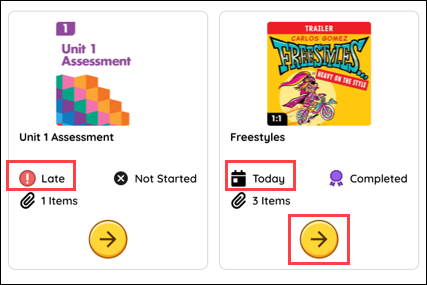
Last Updated: June 18, 2025
