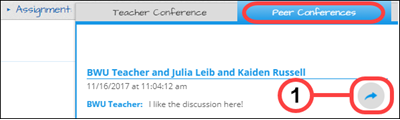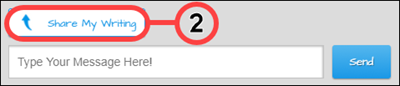Chats are useful to communicate with your teacher or other students inside a writing project.
Student/Teacher conferencing
Keeping open communication with your teacher can greatly improve a writing project. You can chat with your teacher and share your work using the Writer’s Universe Conference feature.
Click the Chat icon anywhere inside of your Writer’s Universe project and the Conferences box slides out from the right side of the screen. Click anywhere outside of the Conferences box to close the box.

|
You will automatically receive a message in the Chat room, and in the Message Center, when your teacher unlocks your project or asks you to take another look at your work. |
Chat privately with your teacher under the Teacher Conference tab.
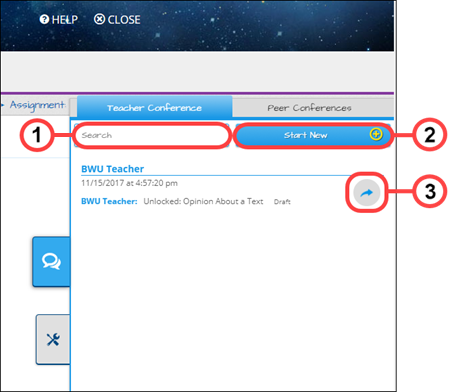
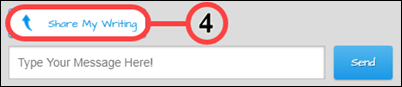

|
Teachers can start a conference with a student at any time, too. |
Chat with other students
Peer conferences, or group chats, allow students to collaborate on a writing project. This means that you can chat with other students working on the same assignment, and give each other ideas, feedback, or tips.
Only your teacher can set up peer conferences for you and your classmates. Your teacher is a member of the chat too.
A notification appears in the Chat tab when a peer chat is set up. Click the Chat icon, then select the Peer Conferences tab at the top of the chat room window.